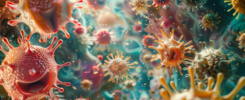LinkedIn stands out as a powerful platform for reaching decision-makers and professionals in a highly targeted way. With LinkedIn Ads Manager, businesses can create precise ad campaigns designed to connect with the right audience and drive conversions. In this blog post, we’ll walk you through the process step by step of using LinkedIn Ads Manager, from setting up your campaign to tracking results, ensuring you maximize your return on investment.
1. Why Use LinkedIn Ads for B2B Marketing?
Before diving into the steps, let’s understand why LinkedIn is an ideal platform for B2B marketing:
- Professional Audience: LinkedIn has over 900 million users, the majority of whom are professionals, business leaders, and decision-makers.
- Targeting Capabilities: With LinkedIn, you can target users based on job title, company size, industry, seniority, and more, allowing you to reach precisely the audience that matters for your B2B goals.
- Lead Generation: LinkedIn’s tools are optimized for capturing qualified leads, making it an excellent choice for businesses looking to grow through relationship-based sales.
2. Step-by-Step Instructions for Using LinkedIn Ads Manager for B2B Marketing
Step 1: Set Up Your LinkedIn Campaign Manager Account
If you don’t already have a LinkedIn Campaign Manager account, you’ll need to create one. Follow these steps:
- Sign in to LinkedIn and click on “Work” in the upper-right corner.
- Select “Advertise” from the drop-down menu to access the Campaign Manager page.
- Click on “Create Account” and follow the instructions to set up your account. You’ll need to choose your associated LinkedIn Page and set up billing information.
Step 2: Choose Your Campaign Objective
LinkedIn Ads Manager offers various objectives based on what you want to achieve. Here are the most relevant objectives for B2B marketing:
- Brand Awareness: To increase recognition of your business.
- Website Visits: To drive traffic to your website or landing page.
- Engagement: To encourage users to engage with your posts.
- Lead Generation: To collect leads directly through LinkedIn forms.
- Conversions: To track and encourage specific actions, such as signing up for a newsletter or demo.
Select the objective that aligns with your campaign goals.
Step 3: Define Your Target Audience
LinkedIn’s targeting options are one of the most critical factors for B2B success. You can target your ads based on:
- Location: Specify the geographic region.
- Job Titles and Functions: Target specific roles (e.g., CEOs, Marketing Managers).
- Company Size: Ideal for focusing on small businesses or enterprise-level corporations.
- Industry: Choose industries that are relevant to your product or service.
- Seniority: Narrow down your audience based on their level of decision-making authority.
You can also use Matched Audiences to retarget website visitors, upload contact lists, or target lookalike audiences.
Step 4: Select Your Ad Format
LinkedIn offers several ad formats that cater to different types of campaigns:
- Sponsored Content: Native ads that appear in users’ LinkedIn feeds, ideal for increasing brand awareness or driving website traffic.
- Message Ads: Direct messages sent to your target audience’s inbox. Great for personalized offers or event invitations.
- Text Ads: Simple ads displayed in the right-hand column, good for budget-conscious campaigns.
- Carousel Ads: Multi-image ads perfect for showcasing multiple products or services in one ad.
- Video Ads: Video ads designed to grab attention and tell your story visually.
Choose the ad format that aligns best with your objectives.
Step 5: Set Your Budget and Schedule
Now, it’s time to decide on your budget and scheduling. LinkedIn offers three main bidding strategies:
- Cost Per Click (CPC): Pay when someone clicks on your ad.
- Cost Per Impression (CPM): Pay for every 1,000 impressions.
- Cost Per Send (CPS): For message ads, you pay based on the number of messages sent.
You can set either a daily or total budget and choose when to start and stop your campaign. LinkedIn also allows for automatic bidding or setting your own maximum bid.
Step 6: Create Your Ad
This is where creativity comes into play. Use compelling copy, high-quality visuals, or engaging video to capture your audience’s attention. Here are a few tips for crafting your LinkedIn ad:
- Headline: Keep it concise and attention-grabbing.
- Description: Clearly explain the benefits of your product or service.
- Call-to-Action (CTA): Use action-oriented language like “Learn More,” “Get a Free Demo,” or “Download Now.”
- Visuals: Use professional images or videos that align with your brand identity.
For sponsored content or carousel ads, you can preview the ads before launching to ensure they look perfect on both desktop and mobile devices.
Step 7: Launch and Monitor Your Campaign
Once your ad is created and everything is set up, click “Launch” to start your campaign. After launching, monitoring your campaign’s performance is crucial. In LinkedIn Ads Manager, you can track key metrics like:
- Clicks and Impressions: Gauge how many people are viewing and interacting with your ad.
- CTR (Click-Through Rate): Measure the effectiveness of your ad’s content.
- Conversion Rate: Track how many people are taking the desired action (e.g., filling out a lead form).
- Cost Per Conversion: Monitor the return on investment based on how much you’re spending per lead or conversion.
3. Optimizing Your LinkedIn Ads for Better ROI
Once your ads are live, it’s essential to keep optimizing them to ensure you’re getting the best possible return on investment. Here are a few optimization tips:
- A/B Testing: Run different versions of ads to see which headlines, visuals, or CTAs perform better.
- Refining Targeting: Adjust your audience based on performance to focus on the most responsive segments.
- Adjusting Budget: If an ad is performing well, consider increasing its budget to maximize results.
- Analyzing Reports: Use LinkedIn’s detailed analytics to measure ad performance, ROI, and make data-driven decisions.
4. Conclusion: LinkedIn Ads for B2B Success
LinkedIn Ads Manager offers incredible opportunities for B2B marketers to reach a professional audience with targeted and effective campaigns. By following the steps above, you can set up, optimize, and manage successful LinkedIn ad campaigns that deliver real business results. Keep testing, analyzing, and adjusting your approach, and you’ll see significant ROI from your B2B marketing efforts.